Version Control#
Version control allows you to track changes made to a file or document and revisit a previously saved instance of the output. Version control allows you to rollback if you accidentally make a mistake and want to go back to a previously saved version or if you need to verify and authenticate your research process, version control can help with data provenance.
Version control can be applied manually to a file or applied document or in a more automated way using a system that knowingly or unknowingly generates new instances of your file or document.
Manual Versioning#
manual version control: is where you adopt a versioning process that may include manually adding incremental numbers to the name of each draft version of a file, such as 0.1, 0.2, 0.3 etc. Some people choose to track version changes using a table that describes the difference between each version. The table can be included in the file or document itself or added to the overall project documentation.
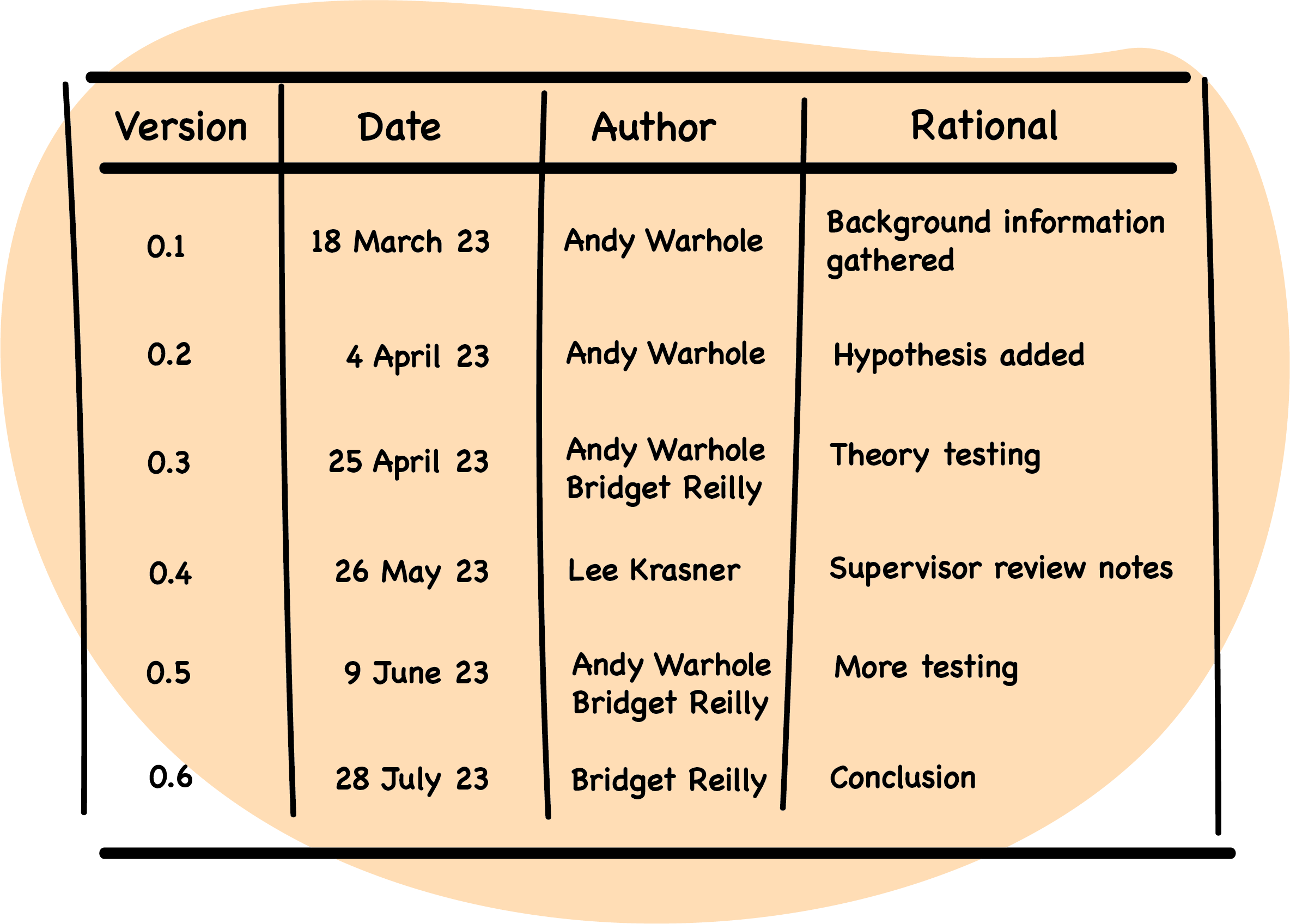
Image: Vesion control table
Using version numbers is a great way to keep track of the latest as well as previously saved versions of your files. Some people also like to annotate the changes with each new version of a file and might include words like major or minor in the file name. The word final is also often used to indicate the final version of a file. While there is nothing wrong with these file naming practices it is important to be aware of the length of your file names and not allow them to become unmanageable.
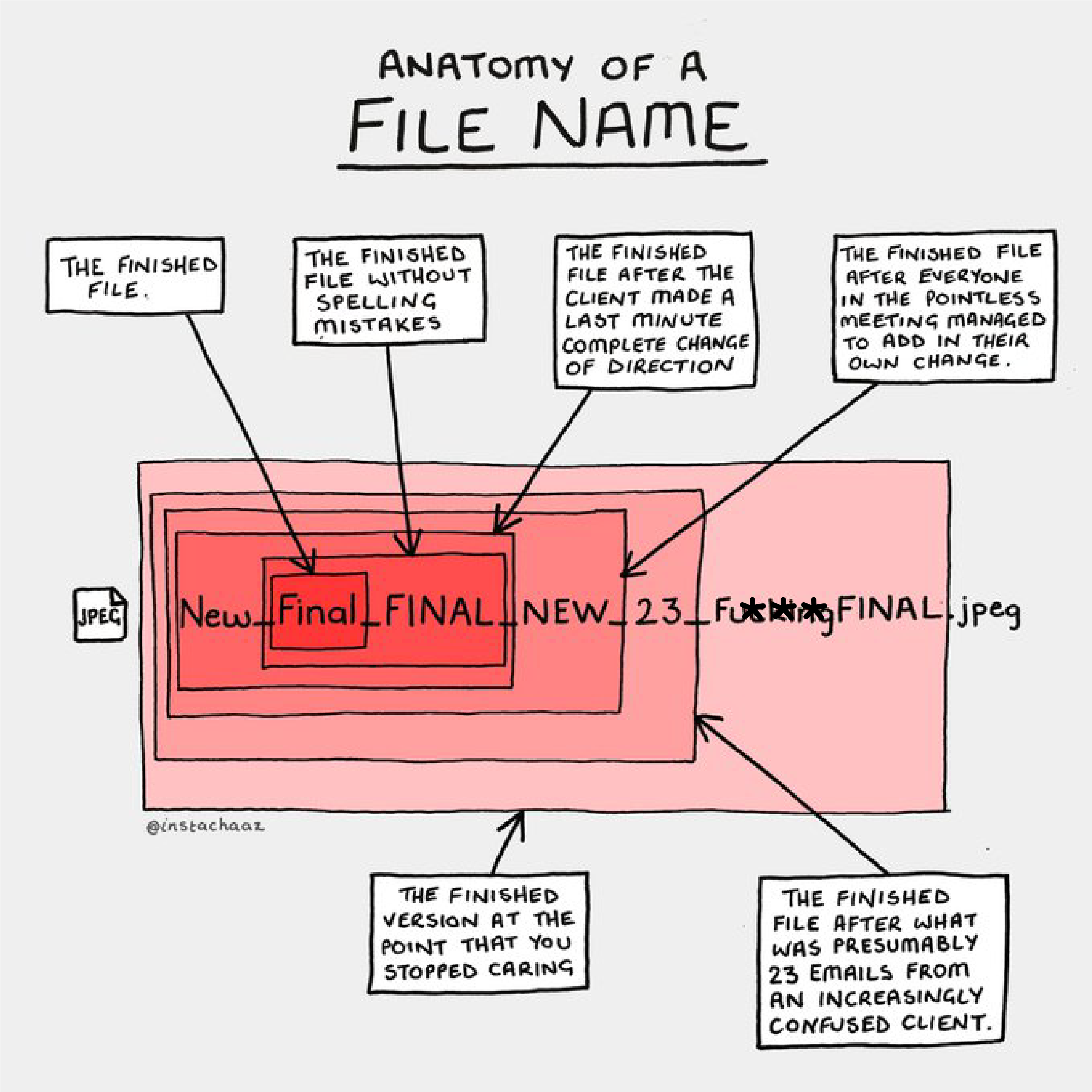
Image: Anatomy of a file name
Automated Versioning#
automated version control: is where you use a system or platform to generate new versions of a file. Some systems require selective intervention to commit changes and generate new versions of a file, while others automatically save versions of your file behind the scenes.
University of Melbourne GitLab
LabArchives is an open source notebook platform to manage and store research data and like git, LabArchives can be used to manage version control. Within the revision history you can view and revert to previous versions of an entry or page.
Sharepoint / Onedrive can also be used for version control and are usually set up to do this by default. You are able to see past versions of files and you can also create tags and document different versions. See this article
Try out file versioning#
Click on the buttons below to create a new major or minor version and see what happens to the file name.
MyFile.txt